Artwork Guidelines
In order for you to get perfect result and promotional products that satisfy you, you must upload your logo/slogan/message to our online shop at the checkout. Whether for posters, brochures, stationery, business cards or other branded merchandise - in addition to the correct printing of the colour, the integration of the fonts and the settings for the trimming, an optimal artwork file must first be created. First and foremost, before the design and the production of your merchandise, you need to make sure your artwork has the right format.
The Right Format for Your Artwork
In order to meet your quality requirements, we need your artwork comes in a high-resolution vector graphic. The PDF document is the standard for today's printing processes. In addition to PDF, we also accept the formats EPS or AI for your vector-based print file:
Non-vectorized data is JPG, PNG, TIFF or GIF. So, make sure you avoid these formats when uploading it onto our website. Last but not least, your logo can be coloured in any Pantone colour.
1. PDF Format
The PDF format (Portable Document File) is the norm in today's printing processes, as it contains all the necessary data and elements such as photos, graphics, text and lines for printing. The PDF document enables a platform-independent exchange of files and minimizes the risk of mistakes along the way, so that the artwork can be reproduced true to the original on the actual item.
After all the settings have been made in a layout program such as InDesign, the print file can be sent to our team as a document on a data medium via USB stick, CD or simply as an e-mail attachment. Additionally, you can also upload your artwork on the website or in your account at allbranded.co.uk. Regardless of which user programs the printer works with, which operating system it has or which hardware the print shop is equipped with – a print-ready PDF file enables a simple and uncomplicated exchange of files. Not to mention, it can also be opened and used independently of the creation program. This will save time, as well as money, and unnecessary email exchanges.
2. EPS Extension
The vector format EPS (Encapsulated PostScript) consists of a single design element, which can be used primarily in larger designs. It is an extension of PostScript, in which graphic elements such as circles, lines and photos can be integrated, and their position can be determined based on their coordinates on the page. In addition to the image information, an EPS file contains precise information about the output size. An EPS file is ideal for sending a vector logo to a printer, for example, because it will always be reshaped correctly without being skewed or stretched.
3. AI File Format
The AI (Adobe Illustrator Artwork) file format was developed by Adobe Systems and is a standardised format for vector graphics. The AI format makes it possible to save a variety of design elements such as lines, curves, shapes, text and colours in a single file. It can also contain various layers that allow users to further customise and tweak their designs. One of the biggest advantages of AI files is that they can be scaled without loosing quality, hence they always remain impeccable when resized.
In addition, the AI format is compatible with other Adobe software products such as Photoshop and InDesign, which facilitates workflow and collaboration between different departments, teams or companies in this case. Although the AI format is an excellent tool for graphic designers and illustrators, its complexity can make it difficult for some users to use or understand it. It requires a learning curve and training to understand and use the full range of its features.
Software that Helps You Crete Your Artwork
There are a variety of programs that can be used to create artwork. For an easy creation of your print date, we highly recommend the PDF format. A print-ready PDF can be created with various software programs. However, to ensure that the quality of the artwork is not reduced not has negative effects on the final result, we recommend using professional layout programs such as InDesign, Adobe Illustrator, Adobe Freehand or Photoshop. With the help of InDesign and other professional programs, your artwork can be created in PDF, EPS and AI formats without restrictions.
In addition to paid programs such as InDesign, free software programs such as PDF Creator or OpenOffice can also be used to create and export PDF files. However, these programs are often not sufficient to create a printable artwork design and to achieve high-resolution print results, mostly because there can be colour deviations. If necessary, you should consult with us so that your promotional products are printed with the right colours.
Creating the Artwork: We Are Happy to Help Anytime
If you have any further questions about printing, we will be happy to advise you. Contact us by phone, email or reach our via the contact form. We are more than happy to help you achieve the best possible results and the best promotional products for your brand. Would you like to have your print file created? Then that's no problem. For a fee of £25, we can quickly and easily create the vector graphic for you. So you don't have to worry about anything!
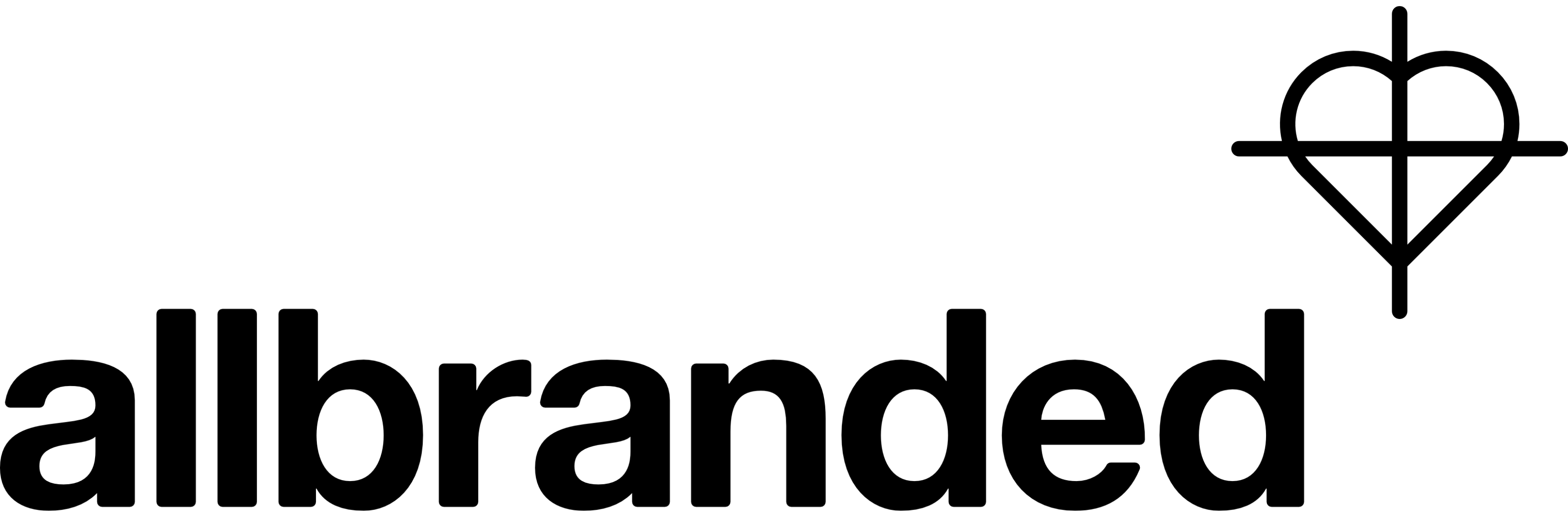


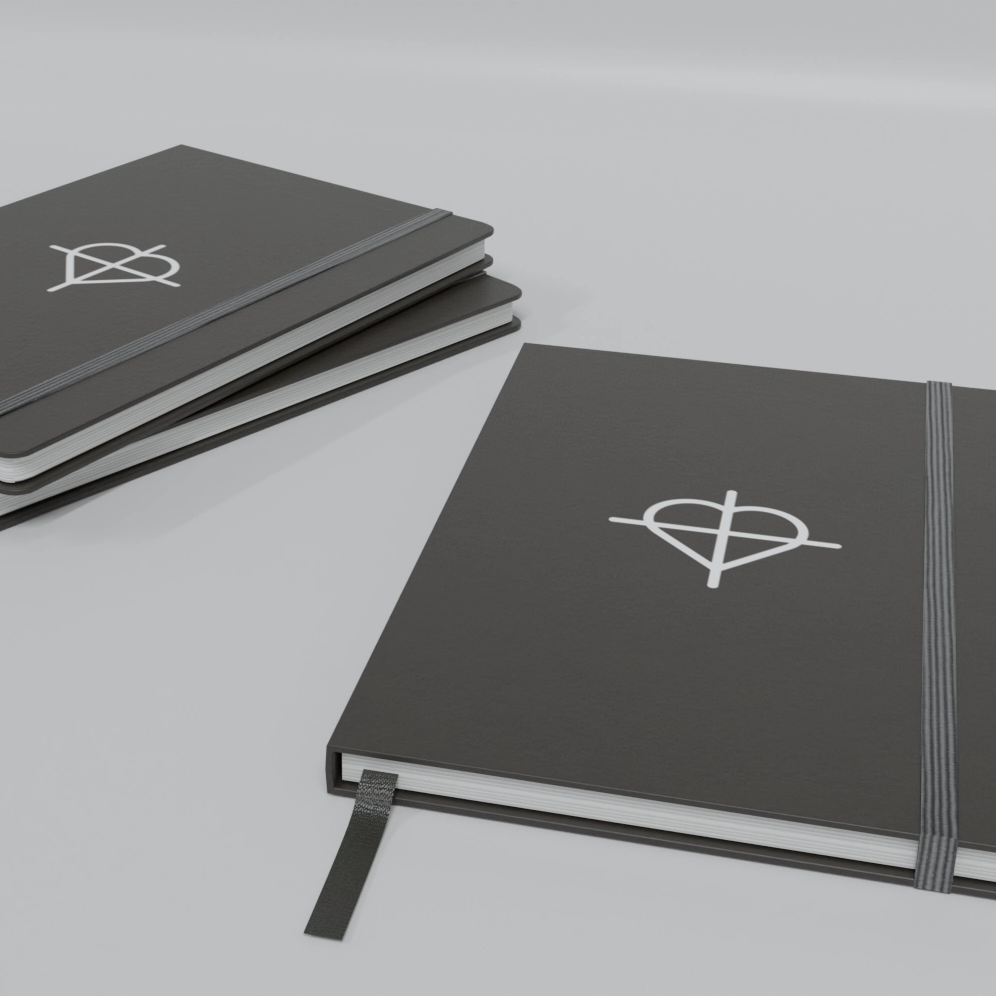
.png)
.png)
.png)